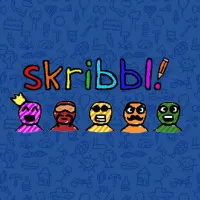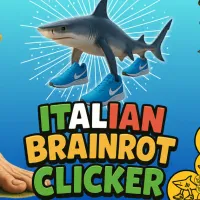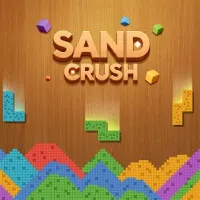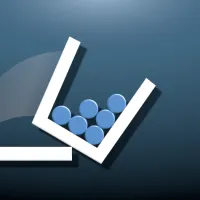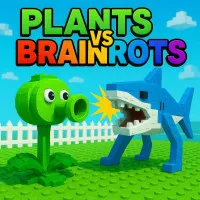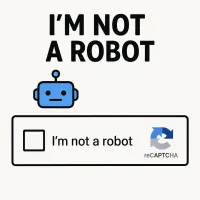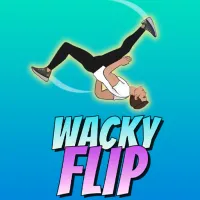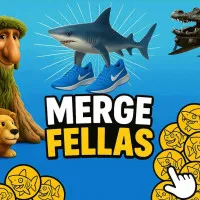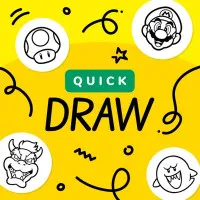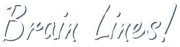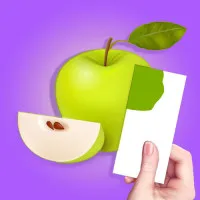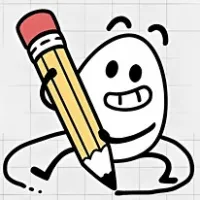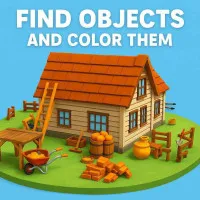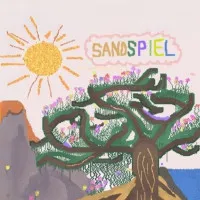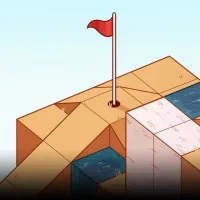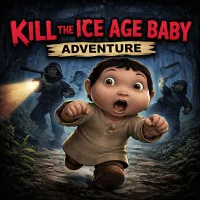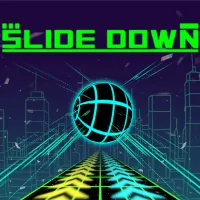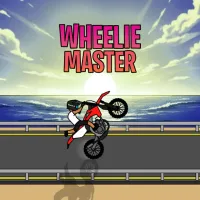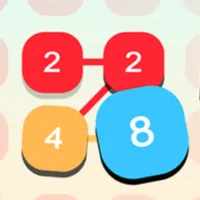Discover the joy of thoughtful puzzle-solving in Patterns, a relaxing tile game where you recreate magical designs using grass, fire, clouds, and more.
Shape the world in Patterns
In Patterns, you help Ellie recreate mysterious magical designs using natural elements like grass, dirt, fire, and clouds. Each level shows you the final pattern; your job is to match it using limited moves and the tools at hand. It starts off simple, but the challenge grows as new mechanics and elements appear.
Think Before You Place
At the start of each level, you’ll see a blank grid and a reference image. Tile by tile, use the various tools to change the grid until it reflects the desired design. Don't rush, though, as energy is restricted at every level and is used up by each action.
You must comprehend the behavior of each element:
- Fire can be used to turn grass into dirt.
- Fire spreads in a cross pattern to neighboring grass tiles.
- Clouds spread out across nearby blank tiles.
The neutral foundation upon which other components can be erected is dirt.

How to Play Patterns?
- Click on a tile to place the selected element.
- Click an element icon to switch tools (e.g. fire, grass, cloud).
- Click the shape icon to change your placement tool (single block or 3-block spread).
- In Stretch Mode, drag the arrows on a shape to stretch it across the board.
Stretch Mode: Bigger Shapes, Bolder Solutions
After finishing the 50 levels in classic mode, take on Stretch Mode - 20 new puzzles that focus on shape manipulation. Instead of placing one tile at a time, you stretch out full shapes and try to cover the pattern in fewer steps. It’s satisfying, smart, and adds a fresh twist to the gameplay.
Patterns is the kind of game that surprises you; it's simple to pick up and difficult to stop playing, making it the ideal way to relax and keep your mind active. Thus, begin arranging tiles, light some grass, call forth some clouds, and restore magic to the grid.